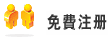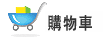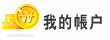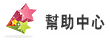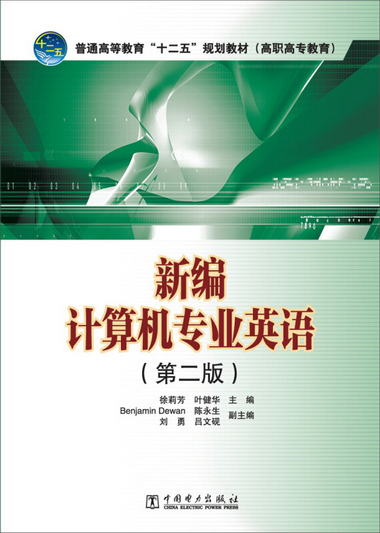
出版社:中國電力出版社 ISBN:9787512342255 版次:2 商品編碼:11285727 品牌:中國電力出版社(zhongguodianlichubanshe) 包裝:平裝 叢書名:普通高等教育“十二五”規劃教材(高職高專教育) 開本:16開 出版時間:2013-07-01 用紙:膠版紙 頁數:195 字數:307000 正文語種:中文,英文 作者:徐莉芳,葉健華
" 編輯推薦 最新計算機專業中的英語知識點。課文裡把計算機知識點與英語語法融合於一體。
學會計算機英語的表達方式同時,了解科技英語的語言特點。在保證一定的知識繫統性和知識完整性的情況下,不追求知識的獃板模式。對於介紹的知識點,按照教學規律,進行歸納、總結,使知識條理性更好,更符合自學和教學規律。 內容簡介 《普通高等教育“十二五”規劃教材(高職高專教育):新編計算機專業英語(第2版)》具有以下特點:①注重計算機專業語言知識與英語語言知識的兼容性、完整性、繫統性和實用性:②中包含計算機專業相關知識的趣味對話,選編了最新計算機語言的文章及計算機專業英語詞彙,英語語法以表格的形式闡述了語法點的基本用法、原則,並配有例句;附有科技英語的應用英語句法及語言特點、科技英語中的交際信函實用寫作特點、科技英語閱讀及翻譯技巧。
《普通高等教育“十二五”規劃教材(高職高專教育):新編計算機專業英語(第2版)》可作為高職高專計算機專業學生的計算機專業英語教材,也可用於計算機專業的培訓教材。 作者簡介 徐莉芳,女,副教授,研究生學歷,北京科技大學(管莊校區)教師。有豐富的編寫經驗。在人民郵電出版社出版《計算機專業英語實用教程》、《365英語繫列叢書-- 計算機》;在新華出版社出版《主題進階100篇》等圖書。
目錄 前言
第一版前言
Unit One Introduction to Computers
Part One Conversation
Part Two Reading and Vocabulary
Reading Paragraph One: What are computers?
Reading Paragraph Two: Types of computer
Reading Paragraph Three: What can you do with computers?
Part Three 科技英語的語言特點(一)
Part Four 科技應用英語句法:主謂一致
Part Five 交際信函實用寫作:邀請信函
Part Six 計算機詞彙練習
Unit Two Operating System-Windows
Part One Conversation
Part Two Reading and Vocabulary
Reading Paragraph One: Working with files and folders
Reading Paragraph Two: Creating and deleting files
Reading Paragraph Three: Understanding the parts of a window
Reading Paragraph Four: Finding files
Reading Paragraph Five: Change folder options
Reading Paragraph Six: Formatting disks and drives
Part Three 科技英語的語言特點(二)
Part Four 科技應用英語句法:動詞時態
Part Five 交際信函實用寫作:咨詢信函
Part Six 計算機詞彙練習
Unit Three Microsoft Office Word
Part One Conversation
Part Two Reading and Vocabulary
Reading Paragraph One: Create professional-looking documents
Reading Paragraph Two: Share documents confidently
Reading Paragraph Three: Go beyond documents
Part Three 科技英語的寫作特點(一)
Part Four 科技應用英語句法:語態
Part Five 交際信函實用寫作:求職信函
Part Six 計算機詞彙練習
Unit Four Microsoft Office Excel
Part One Conversation
Part Two Reading and Vocabulary
Reading Paragraph One: Results-oriented user interface
Reading Paragraph Two: Office themes and Excel styles
Reading Paragraph Three: Rich conditional formatting
Reading Paragraph Four: Excel table enhancements
Reading Para & aph Five: New look for Charts
Reading Paragraph Six: New ways to share your work
Part Three 科技英語的寫作特點(二)
Part Four 科技應用英語句法:情態動詞
Part Five 交際信函實用寫作:道歉信函
Part Six 計算機詞彙練習
Unit Five Microsoft Office PowerPoint
Part One Conversation
Part Two Reading and Vocabulary
Reading Paragraph One: Themes
Reading Paragraph Two: Designer-quality Smart Art graphics
Reading Paragraph Three: Table and Chart Enhancements
Reading Paragraph Four: Presenter View
Reading Paragraph Five: Slide Libraries
Reading Paragraph Six: Secure Your Presentations in Documents
Part Three 科技英語閱讀理解方法與技巧
Part Four 科技應用英語句法:非謂語動詞
Part Five 交際信函實用寫作:通知信函
Part Six 計算機詞彙練習
Unit Six Network Technologies
Part One Conversation
Part Two Reading and Vocabulary
Reading Paragraph One: Themes
Reading Paragraph Two: Types of Transmission
Reading Paragraph Three: Internet
Part Three 科技英語翻譯方法與技巧(一)
Part Four 科技應用英語句法:從句
Part Five 交際信函實用寫作:抱怨信函
Part Six 計算機詞彙練習
Unit Seven Home System Software
Part One Conversation
……
Unit Eight Computer Security
Glossary
Appendix Ⅰ 課文譯文及部分練習參考答案
Appendix Ⅱ 初級常用詞彙
Appendix Ⅲ 常用專用詞組
Appendix Ⅳ 專業縮略語
參考文獻 查看全部↓ 精彩書摘 Found at the bottom of a desktop case or the side of a tower case, the motherboard hold sall of the other circuit boards. The motherboard is attached to the computer's case by a set of screws and since it shouldn't touch the case itself, plastic spacers or standoffs sit between the screw and the case, holding the motherboard a fraction of an inch away from the case. This is the largest circuit board and has many smaller boards plugged into it. It holds all of the most important parts of the computer. On the motherboard, you will find several expansion slots with expansion cards plugged in. Devices communicate with each other via the slots on them other board's bus. These slots allow devices, such as graphics cards, internal modems, soundcards, network cards, and others, to plug into the bus. The sound card contains special circuits for operating the computer's sound. The video card handles graphics that are displayed on the monitor. There are also expansion cards for other computer components including the drives and ports.
The modem is an expansion card that allows computers to connect to each other. A modem plugs the computer into a phone or cable line so that information' can be transferred between computers. Current modems can run up to 56 000 bits per second.
The brain of a computer is the CPU or Central Processing Unit, which tells other parts what to do and performs all the computer's calculations. The type of CPU in a computer also determines how fast that computer can operate. As it generates lots of heat, there is usually a small fan nearby to cool it down. You'll have to buy the specific CPU to match the socket on your PC,
A very important computer component is the BIOS chip. BIOS stands for Basic Input Out put System. The basic input/output system handles the most basic tasks of your computer, such as configuring hard disks, transferring data to and from the keyboard, and similar tasks. In very simple terms, the BIOS chip wakes up the computer when you turn it on and reminds it what parts it has and what they do. The BIOS is contained on a BIOS chip on the motherboard. The BIOS can be upgraded by installing special software, if it's flash BIOS, or by removing the chip and putting in a new one, if it's not flash BIOS.
…… 查看全部↓ 前言/序言 隨著計算機技術的進一步發展,我們對前一版教材進行了修訂。編寫隊伍由一批長期從事計算機專業英語教學與研究工作的教師、學者組成。修訂教材充分體現計算機英語的專業性、科學性、前瞻性和可操作性;采用知識點融入實例及實例配合語言點的方法進行講解的同時,注重到計算機知識與英語語言知識的兼容性、完整性、繫統性和實用性。本書最大的特點如下。
(1)由於現代信息化矯捷的步伐及網絡的普及與應用,教材的Reading and Vocabulary選編了計算機最新點。
(2)考慮到使用本教材的學生都有一定的英語基礎的英語語言知識點不再細講多練,而是點講專練。
(3)教材不僅以夠用為度的緊扣計算機專業的相關知識,而且優化設計了實際工作中常用的信函寫作部分。
本教材共分,都包含計算機相關知識的趣味對話和根據計算機繫統結構要求特點的圖文並茂的課文,還有涵蓋計算機專業職業英語考試詞彙的閱讀理解和詞彙練習及講解科技英語閱讀技巧、應用英語句法和交際中信函實用寫作等。
本書由北京科技大學徐莉芳和江西上饒職業技術學院葉健華主編;外籍專家Benjamin Dewan,北京科技大學陳永生、劉勇,吉林洮南市聚寶學校呂文硯副主編;北京職工大學馬文兵,北京科技大學田陌子、周軍,吉林洮南市聚寶學校商雪晶參編。全書由北京科技大學臺方主審。
在編寫過程中,參考了大量的書籍和資料,在此對原作者表示誠摯的謝意!同時對許多同事、朋友給予的幫助與支持,一並表示衷心的感謝。
編者深知自己纔疏學淺,知識有限,書中肯定存在著許多缺點和錯誤,望廣大師生和讀者及各位專家學者不吝指教,編者表示誠摯的謝意。 查看全部↓
" |